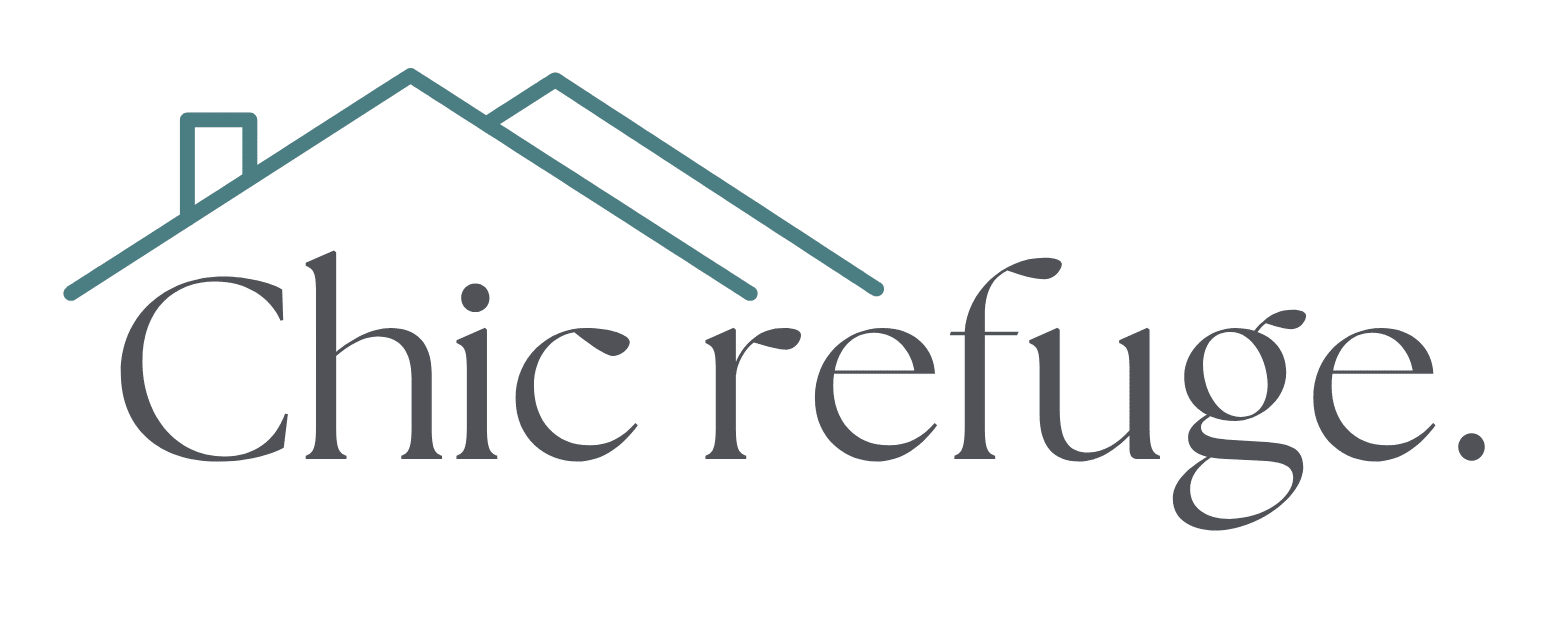I recommend choosing a desk with ample space and adjustable height for flexibility. Pair it with an ergonomic chair that supports posture and reduces strain. Position your desk near a window for natural light and add an LED lamp for focused tasks. Use shelving and drawer organizers to keep essentials within reach and minimize clutter. Add personal touches like plants or artwork for inspiration. Discover more ways to optimize your workspace for productivity.
Choose the Right Desk for Your Needs

When selecting the ideal desk for your home office, it’s essential to evaluate both functionality and comfort. I always consider the size of my workspace first—too large, and it overwhelms the room; too small, and I feel cramped.
I look for a desk with enough surface area for my laptop, monitor, and essentials like notebooks or planners. Storage is another priority; drawers or shelves help keep clutter at bay.
Adjustable height options are a bonus, allowing me to switch between sitting and standing. Finally, I choose materials and designs that complement my decor while ensuring durability.
A well-chosen desk transforms productivity.
Invest in an Ergonomic Chair

Since I spend hours at my desk each day, I’ve learned that investing in an ergonomic chair is non-negotiable for long-term comfort and health. A good chair supports my lower back, aligns my posture, and reduces strain on my neck and shoulders. Features like adjustable height, lumbar support, and padded armrests make a huge difference.
I prioritize chairs with breathable materials to stay cool during long work sessions. It’s worth spending a bit more for quality because skimping now can lead to discomfort or even injury later.
A well-designed chair keeps me productive and pain-free, making it a cornerstone of my home office setup.
Maximize Natural Lighting

A comfortable chair keeps my body supported, but natural lighting keeps my mind sharp—I’ve found that positioning my workspace near a window makes a noticeable difference in focus and energy. I prioritize placing my desk perpendicular to the window to minimize glare on my screen while flooding the room with light.
I also use sheer curtains or blinds to diffuse harsh sunlight without blocking it entirely. Cleaning windows regularly guarantees maximum brightness, and I’ve noticed even small adjustments, like removing obstacles on the sill, help.
Natural light boosts my mood and productivity, making it a cornerstone of my home office setup.
Add Task Lighting for Focus

While natural lighting is essential for overall brightness, task lighting affirms I can maintain focus during detailed work or in low-light conditions. I prefer using an adjustable desk lamp with a flexible arm, allowing me to direct light exactly where I need it.
LED bulbs are my go-to choice since they’re energy-efficient and provide bright, glare-free illumination. I position the lamp slightly above eye level to reduce shadows and avoid straining my eyes.
For longer hours at the desk, I opt for warm-toned lighting to create a comfortable atmosphere without sacrificing clarity. Task lighting confirms I stay productive, no matter the time of day.
Organize With Shelving Units

To maximize space and keep my home office clutter-free, I’ve found that shelving units are indispensable. Open shelves let me display frequently used items like books, binders, and supplies while keeping them within easy reach. I prefer modular units because they adapt as my needs change.
For a streamlined look, I group similar items together and use baskets or bins to corral smaller pieces. Adjustable shelves accommodate taller items like printers or decorative accents. Sturdy materials like metal or solid wood guarantee durability.
Utilize Wall Space for Storage

Since shelving units have already helped me optimize floor space, I’ve turned my attention to the walls to further enhance storage in my home office. I installed floating shelves above my desk to hold frequently used items like notebooks, binders, and decor.
Pegboards are another favorite of mine—they’re customizable and perfect for hanging tools, cords, or small supplies. I also use wall-mounted hooks for my headphones, bags, or cables to keep them accessible but out of the way.
Incorporate a Filing System

After organizing my wall space for efficient storage, I’ve found that keeping paperwork and documents in order requires a dedicated filing system. I started with labeled folders for categories like bills, receipts, and important documents, ensuring everything has a designated spot. A file cabinet or desktop organizer works wonders for accessibility.
I also recommend digitizing what you can to reduce clutter, using apps or cloud storage for backups. Regularly sorting and purging outdated files keeps the system manageable.
It’s a simple yet effective way to stay organized and focused, preventing the frustration of misplaced documents during busy workdays.
Keep Cables Neat and Tidy

While a clutter-free workspace boosts productivity, tangled cables can quickly undermine it. I’ve found that organizing cables starts with labeling each one using tags or colored tape, so I know exactly what’s connected. Cable clips or ties keep them bundled neatly, and a cable management box hides power strips and excess wires.
I also route cables along the back of my desk or use adhesive clips to secure them out of sight. For devices I move frequently, I prefer shorter cables to minimize slack. Keeping cables tidy not only looks professional but also prevents tripping hazards and makes troubleshooting easier.
Add a Whiteboard or Corkboard

A well-organized desk setup isn’t just about managing cables—it’s also about creating a functional space that supports your workflow. Adding a whiteboard or corkboard can transform how I manage tasks and ideas.
I use a whiteboard for brainstorming, drafting schedules, or jotting down quick reminders—it’s perfect for visual thinkers. A corkboard, on the other hand, helps me pin important documents, inspiring quotes, or project timelines for easy reference.
Both options keep my workspace clutter-free while ensuring critical information is always visible. Choosing between them depends on my needs, but either way, they’re essential tools for staying productive and organized.
Personalize With Decorative Accents

Personalizing your home office with decorative accents can make the space feel uniquely yours, even as it boosts your productivity and creativity. I like to incorporate items that inspire me, like framed artwork, motivational quotes, or a small plant. A stylish desk organizer or a favorite mug can add personality without clutter.
Don’t overlook functional decor—a sleek clock or a chic lamp can blend style and utility. Keep it balanced; too many trinkets can distract. Choose pieces that reflect your taste but maintain a professional vibe. These touches transform a sterile workspace into a place where you love to work.
Create a Calming Color Scheme

Choosing the right colors for your home office can particularly influence your focus and mood. I’ve found that soft blues and greens promote calmness, while warm neutrals like beige or light gray create a balanced, distraction-free environment. Avoid overly bright or saturated shades—they can feel overwhelming during long work sessions.
If you prefer a pop of color, try muted tones like sage or dusty rose in small accents. Natural light enhances these hues, making the space feel airy and inviting. Test paint samples on your walls to see how they look at different times of day before committing. A thoughtful palette sets the tone for productivity.
Use a Standing Desk Converter

Standing desk converters offer a versatile solution for those looking to improve posture and reduce sedentary habits without overhauling their entire workspace. I’ve found that adding one to my desk allows me to alternate between sitting and standing throughout the day, which boosts my energy and focus.
Look for models with adjustable height settings and a sturdy surface to accommodate your monitor, keyboard, and mouse. I recommend placing it at eye level when standing to avoid neck strain.
Incorporating this tool into my routine has made me more mindful of my posture and helped me stay active during long work hours.
Add Plants for a Fresh Atmosphere

While working from home, I’ve discovered that adding plants to my workspace can transform the atmosphere and boost my mood. Small, low-maintenance options like succulents or snake plants are perfect for desks, while larger plants like fiddle leaf figs can fill empty corners.
They not only improve air quality but also create a calming, natural vibe that helps me focus. I’ve found that positioning them near a window or using a grow light guarantees they thrive, even in low-light spaces.
Just remember to water them consistently and dust their leaves occasionally to keep them healthy and looking fresh.
Optimize With Multi-Functional Furniture

Since space is often limited in a home office, I’ve learned that multi-functional furniture is a game-changer. A desk with built-in storage drawers or shelves eliminates the need for bulky filing cabinets, keeping essentials within reach while maintaining a clean workspace.
I also love using a foldable wall desk that can be tucked away when not in use, perfect for small spaces. Consider an ottoman with hidden storage for files or office supplies—it doubles as extra seating for guests.
A bookshelf that converts into a standing desk is another space-saving gem. These pieces maximize efficiency without sacrificing style or comfort.
Install Soundproofing Panels

If noise distractions are disrupting your focus in your home office, soundproofing panels can be a practical solution to enhance productivity. I recommend acoustic foam panels for absorbing echoes and reducing background noise.
Start by identifying the noisiest areas—usually walls facing busy streets or shared spaces. Mount panels at ear level for maximum effectiveness, spacing them evenly to avoid gaps.
For a budget-friendly option, consider DIY panels using thick fabric and insulation boards. They won’t block all sound but will noticeably dampen distractions.
Choose neutral colors to blend with your decor while maintaining a professional look. The difference in concentration is worth the effort.
Choose the Right Tech Accessories

After addressing noise distractions with soundproofing, it’s time to contemplate the tech accessories that can streamline your workflow and boost efficiency. Start with a reliable keyboard and mouse—ergonomic designs reduce strain during long hours.
A second monitor expands your workspace, minimizing tab-switching. Invest in a docking station for seamless connectivity between devices, and consider a high-quality webcam for crisp video calls.
Cable management solutions keep your desk clutter-free, while a USB hub guarantees easy access to peripherals. Don’t overlook a sturdy laptop stand to improve posture.
These tools may seem small, but they’ll make a big difference in your productivity.
Dedicate Space for a Printer or Scanner

A printer or scanner can be a valuable addition to your home office, but it’s essential to dedicate a practical space for it to avoid clutter. I recommend choosing a spot that’s easily accessible but doesn’t interfere with your workflow. A small desk or shelf near your computer works well.
Guarantee there’s enough room for the device, cables, and any paper or supplies. I prefer placing it on a sturdy surface with storage nearby for ink cartridges, paper, and other essentials.
Keeping it organized prevents distractions and makes printing or scanning quick and hassle-free, boosting overall productivity.
Add a Comfortable Reading Nook

While a home office primarily serves as a workspace, incorporating a comfortable reading nook can enhance both functionality and relaxation.
I suggest choosing a cozy corner with natural light, if possible, and pairing it with an armchair or small loveseat. Add a side table for your coffee or tea, and include a floor lamp for soft, adjustable lighting.
A small bookshelf or stack of books nearby keeps everything within reach. For extra comfort, include a throw blanket and a supportive cushion.
This dedicated space encourages breaks, helps reduce stress, and seamlessly blends productivity with moments of calm.
Use Drawer Organizers for Supplies

To keep my workspace efficient, I rely on drawer organizers to manage supplies and minimize clutter. I use compartmentalized trays for pens, sticky notes, and paper clips, ensuring everything has a designated spot.
For larger items like notebooks or cables, I opt for adjustable dividers to customize the space. Clear plastic organizers help me see what’s inside without rummaging, saving time.
I also label each section to maintain order and make it easier to restock. By keeping supplies neatly organized, I reduce distractions and maintain focus on my tasks.
This simple system enhances productivity and keeps my home office functional.
Incorporate a Bulletin Board for Inspiration

When I need a visual boost or a reminder of my goals, a bulletin board becomes an essential tool in my home office. It’s where I pin quotes that inspire me, deadlines I can’t miss, and photos that spark creativity.
I prefer a cork board for its versatility; it lets me rearrange items easily as my priorities shift. Adding colorful push pins or washi tape can make it visually appealing.
Sometimes, I’ll even tack up sketches or brainstorms from brainstorming sessions. It’s a dynamic space that keeps me focused and motivated, making my workspace feel more personal and productive.
Add a Rug for Warmth and Style

A bulletin board keeps my workspace visually engaging, but the floor beneath it deserves just as much attention—adding a rug can tie the room together while making it cozier.
A well-chosen rug adds warmth underfoot, especially if your office has hardwood or tile flooring. I prefer a low-pile rug for easy chair movement and durability.
Neutral tones create a calming vibe, while bold patterns can inject personality. Make sure it’s large enough to anchor your desk and chair, leaving a border of exposed floor.
This simple addition elevates comfort and style, transforming your office into a more inviting and polished space.
Keep Essentials Within Arm’s Reach

Efficiency is key in a well-organized workspace, and keeping essential items within arm’s reach guarantees I stay productive without unnecessary interruptions. I position my desk organizer to hold pens, sticky notes, and my notebook, so I’m not scrambling to find them mid-task.
A caddy for frequently used gadgets, like my phone charger and earbuds, sits nearby. I also keep a water bottle and a small snack within easy access to stay hydrated and energized.
Use a Monitor Stand for Better Posture

Though I didn’t realize the impact at first, adding a monitor stand transformed my workstation and improved my posture noticeably. Before, my monitor sat too low, forcing me to hunch forward, which led to neck and back pain.
By elevating the screen to eye level, I now sit upright with my shoulders relaxed and my neck aligned. This small change reduced strain and boosted my focus.
I opted for an adjustable stand to customize the height perfectly. It also freed up desk space underneath, making my setup cleaner. Investing in a monitor stand was a simple but game-changing addition to my home office.
Add a Bookshelf for Storage and Display

Incorporating a bookshelf into my home office not only enhanced storage but also added a personalized touch to the space. I chose a sturdy, medium-sized shelf that complements my desk and fits neatly against the wall.
Organizing it with baskets for supplies and displaying favorite books or decor items made the area both functional and inviting. Positioning it within arm’s reach guarantees easy access to essentials without cluttering my desk.
Adding a mix of vertical and horizontal stacking creates visual interest while maximizing space. This practical yet decorative addition keeps my workspace tidy and reflects my personality, making it feel more like my own.
Create a Minimalist Workspace for Focus

When I decided to create a minimalist workspace, I quickly realized it wasn’t just about removing clutter but about intentional design that fosters focus. I started by keeping only essentials—my laptop, a notebook, and a pen. I chose a neutral color palette with light tones to make the space feel open and calming.
A clean desk surface was non-negotiable, so I added discreet storage like drawers or hidden organizers. I also invested in quality lighting to reduce eye strain.
Frequently Asked Questions
How Can I Reduce Screen Glare in My Home Office?
I’d position my desk perpendicular to windows to avoid direct light hitting the screen. I’d use blinds or curtains to soften sunlight and add an anti-glare screen protector. Dimming overhead lights or using a desk lamp helps too.
What’S the Best Way to Reduce Noise Distractions?
I’d start by using noise-canceling headphones or earplugs if I need quiet. I’d also add soft furnishings like rugs or curtains to absorb sound, and maybe a white noise machine to mask distractions.
How Do I Choose the Right Keyboard for Comfort?
I’d consider the keyboard’s key switch type, as mechanical ones offer tactile feedback while membrane keys are quieter. Ergonomics matter too—I’d look for a wrist rest and adjustable tilt to reduce strain during long sessions.
What’S the Ideal Room Temperature for Productivity?
Research says 71°F boosts focus, but I’ve found 68-72°F works best for me. It’s not too cold to distract me or too warm to make me sleepy. I’d say experiment to find your sweet spot!
How Can I Improve Wi-Fi Signal in My Workspace?
To improve my Wi-Fi signal, I’ll position the router centrally and elevate it off the floor. I’ll reduce interference by keeping it away from electronics and walls and consider a Wi-Fi extender if needed.