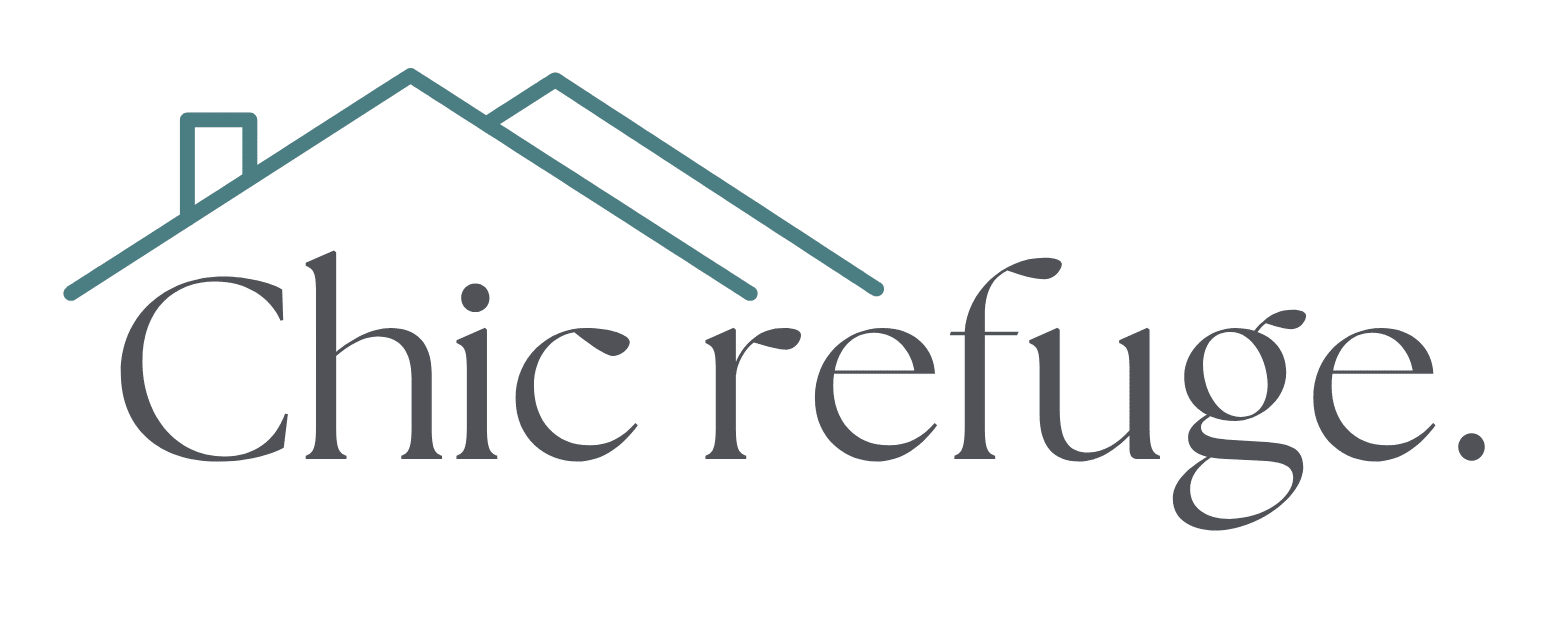Sharing a home office can be both stylish and functional with smart design choices. I recommend dual desks with matching chairs or back-to-back workstations to maximize space while minimizing distractions. Utilize vertical storage solutions like tall shelving and floating shelves to keep supplies organized. Opt for adjustable-height desks and ergonomic chairs for comfort. Personalize the space with decor and natural lighting to inspire productivity. Discover more strategies to enhance your shared workspace.
Dual Desks With Matching Chairs

When setting up a shared home office, I’ve found that dual desks with matching chairs are a smart choice for maintaining harmony and efficiency. This setup guarantees both users have equal space and functionality, reducing potential conflicts over workspace.
I prefer desks of the same size and style, as consistency fosters a cohesive look and prevents feelings of imbalance. Matching chairs with ergonomic features also promote comfort during long work sessions.
I recommend positioning the desks side by side or facing each other, depending on the room’s layout, to encourage collaboration while minimizing distractions. This approach creates a balanced, productive environment for two.
Back-to-Back Workstations

Back-to-back workstations offer a practical solution for shared home offices where maximizing space and minimizing distractions are priorities. By positioning desks so that they face opposite directions, I create a clear boundary between workspaces without needing extra furniture.
This setup also helps me focus, as I’m not directly facing my workspace partner. I make sure to leave enough room between desks for comfortable movement and to minimize noise transfer.
Adding a low divider or shelf between the desks can further enhance privacy. This arrangement is ideal for small rooms, as it maximizes floor space while keeping the workspace functional and organized.
Shared L-Shaped Desk Setup

While maximizing functionality in a shared home office, an L-shaped desk setup offers an efficient use of space and promotes collaboration. I love how it creates distinct work zones while keeping us close enough to share ideas.
Positioning monitors at the corner lets both of us face forward, reducing neck strain. Choose a desk with ample legroom and built-in cable management to avoid clutter. I recommend adjustable-height models for ergonomic flexibility.
Adding a small divider, like a plant or organizer, maintains privacy without feeling isolated. This layout’s versatility suits both focused tasks and teamwork, making it ideal for shared productivity.
Utilize Vertical Storage Solutions

Maximizing wall space with vertical storage solutions is essential for maintaining an organized and efficient shared home office. I’ve found that installing tall shelving units or pegboards can free up valuable desk space while keeping supplies within easy reach.
Wall-mounted file organizers are perfect for storing documents or notebooks, and hooks can hold cords or bags. I also recommend using stackable bins or drawers to categorize items like pens, cables, or stationery.
Floating Shelves for Dual Use

Since space is often limited in a shared home office, I’ve found that floating shelves can serve dual purposes, combining storage efficiency with aesthetic appeal. They free up desk space while keeping essentials within reach, and their minimalist design keeps the room from feeling cluttered.
I recommend installing them above each workstation to hold books, supplies, or decorative items. Opt for sturdy materials like wood or metal to support heavier items, and consider adjustable shelves for flexibility.
Incorporate Room Dividers

Room dividers can be a game-changer in a shared home office, offering both privacy and aesthetic appeal without the need for permanent walls. I’ve found that using bookshelves or slatted panels as dividers not only separates workspaces but also adds storage and visual interest.
Foldable screens are another versatile option—they’re easy to move and adjust as needs change. For a modern touch, I often recommend fabric or macramé dividers, which soften the space while maintaining airflow and light.
Whatever style I choose, I make sure it complements the overall decor and enhances functionality, creating distinct zones without feeling cramped or isolated.
Glass Partitions for Privacy

Offering a sleek, modern solution for shared workspaces, glass partitions can provide privacy without sacrificing natural light or an open feel. I’ve found that frosted or tinted glass is ideal for creating subtle boundaries while maintaining a sense of connection.
They’re perfect for separating desks in a home office, allowing focus without isolation. If soundproofing is a concern, I recommend opting for double-glazed glass to reduce noise.
Glass partitions are also easy to clean and maintain, making them a practical choice. For added functionality, consider sliding or folding designs to adapt the space as needed, ensuring flexibility in your shared office layout.
Built-In Desk Wall Units

Built-in desk wall units maximize space and efficiency in a shared home office by seamlessly integrating storage and work surfaces into the room’s design. I love how these units create a cohesive look while offering personalized setups for each user.
Customizable shelves, drawers, and cabinets guarantee everything has its place, reducing clutter. For shared spaces, I recommend designing separate workstations with matching or complementary styles to maintain visual harmony.
Using vertical space effectively allows for ample storage without sacrificing floor area. I’ve found that incorporating built-ins with durable materials and ergonomic features enhances both functionality and aesthetics, making the workspace feel intentional and organized.
Shared Desk With a Central Divider

When sharing a workspace, a central divider can help maintain focus and personal boundaries without sacrificing the efficiency of a single desk. I’ve found that having a shared desk with a divider allows me to collaborate when needed while still having my own dedicated space.
The divider can be a simple partition, a shelf, or even a vertical organizer. It’s practical for separating cords, keeping supplies organized, and reducing visual distractions.
I recommend choosing materials that match your decor—wood for warmth, acrylic for a modern look. It’s a smart solution for balancing togetherness and independence in a shared home office.
Corner Workstations for Two

Corner workstations for two maximize space while providing distinct areas for collaboration and individual focus. I’ve found that placing desks at a 90-degree angle creates a natural boundary while keeping coworkers or partners within easy reach for discussions.
Opt for L-shaped desks with ample surface area to accommodate monitors, keyboards, and paperwork without crowding. Adding under-desk storage or shelves keeps shared supplies organized and accessible.
I recommend using monitor arms to free up desk space and guarantee both users have ergonomic setups. Positioning the workstation near a window can enhance lighting and mood, while personalizing each side fosters a sense of ownership.
Use of Sliding Doors

To optimize a shared home office, I’ve discovered that sliding doors can be a game-changer, especially when space is limited. They eliminate the swing of traditional doors, saving precious square footage while still providing privacy when needed.
I recommend frosted glass panels to maintain natural light and a sense of openness, even when closed. For soundproofing, consider solid-core designs or add weatherstripping to reduce noise transfer.
Sliding barn doors or pocket doors blend seamlessly with modern or rustic decor. Their smooth operation guarantees minimal disruption, making them ideal for shared workspaces where one person might need quiet while the other takes calls.
Minimalist Shared Office Layout

Though it might seem challenging to balance functionality and simplicity in a shared office, adopting a minimalist layout can make the space more efficient and harmonious.
I recommend starting with clean lines and neutral tones to create a calm atmosphere. Invest in multifunctional furniture, like desks with built-in cable management, to reduce clutter.
Keep decor minimal—think one or two statement pieces instead of multiple small items. Use wall shelves or floating storage to maximize floor space.
Prioritize natural light and add task lighting where needed. A minimalist approach not only looks sleek but also fosters focus and collaboration in a shared workspace.
Shared Desk With Individual Storage

When sharing a desk, it’s essential to incorporate individual storage solutions to maintain organization and personal boundaries. I recommend using designated drawers, cubbies, or shelves for each person to store their supplies. This prevents clutter and guarantees everyone has quick access to their essentials.
Adding labels or color-coding systems can further streamline the process, making it easy to identify whose items belong where. Investing in compact storage units, like desktop organizers or under-desk cabinets, maximizes space efficiency.
Customizable Modular Furniture

Customizable modular furniture offers a versatile solution for creating a shared home office that adapts to multiple needs. I love how I can rearrange pieces like desks, shelves, and storage units to suit different tasks or preferences.
For example, if I need more workspace, I can expand the desk or add extensions. If storage is a priority, I can mix and match cabinets and drawers to keep supplies organized.
The ability to reconfigure layouts as needs change is a game-changer, especially when sharing the space with someone else. Modular furniture guarantees the office remains functional, stylish, and tailored to our evolving requirements.
Shared Office With a Sofa or Lounge Area

Incorporating a sofa or lounge area into a shared home office can transform the space into a multifunctional environment that supports both work and relaxation. When I’m brainstorming or need a break, having a cozy spot to sit helps me recharge.
Opt for a compact sofa or armchairs that match the office aesthetic, ensuring they don’t overwhelm the workspace. Add a small coffee table for convenience and a throw blanket for comfort.
This setup encourages collaboration during meetings or casual discussions. By blending functionality with comfort, the sofa or lounge area enhances productivity while creating a welcoming atmosphere for everyone sharing the space.
Shared Desk With Overhead Lighting

While a shared desk can optimize space and foster collaboration, overhead lighting plays an essential role in enhancing functionality and reducing eye strain. I recommend choosing adjustable LED fixtures that provide bright, even illumination without harsh glare. Positioning the light directly above the desk guarantees both users benefit equally, preventing shadows on work surfaces.
Opt for lights with dimmable settings to adapt to different tasks and times of day, maintaining comfort and focus. I also suggest pairing overhead lighting with desk lamps for layered brightness, but the main fixture should be the primary source. This setup creates a balanced, productive environment for shared workspaces.
Shared Office With Dual Monitors

A shared office with dual monitors can substantially boost productivity and streamline workflows for multiple users. I recommend setting up identical monitors for each workstation to maintain consistency and reduce distractions. Mounting them on adjustable arms saves space and allows for ergonomic positioning.
Use a docking station or HDMI splitter to connect both screens seamlessly. For collaborative tasks, consider software like Microsoft Teams or Slack to share screens effortlessly. Keep cables organized with clips or sleeves to avoid clutter.
Dual monitors let you multitask efficiently, whether you’re comparing documents or managing spreadsheets, making them a game-changer for shared workspaces.
Incorporate Plants for a Fresh Atmosphere

Plants can transform a shared home office by improving air quality and adding a calming touch. I’ve found that incorporating greenery reduces stress and enhances focus, making it easier to collaborate or work independently.
I recommend low-maintenance options like pothos, snake plants, or succulents, which thrive in indoor environments with minimal care. Placing them on desks, shelves, or in corners maximizes space while bringing life to the room.
I also suggest using larger plants, like fiddle leaf figs, as natural dividers to create subtle boundaries in shared spaces. Their presence not only beautifies the office but also fosters an invigorating, productive atmosphere.
Shared Office With a Whiteboard or Corkboard

Integrating a whiteboard or corkboard into a shared home office can substantially boost productivity and organization. I’ve found that these tools are perfect for jotting down quick ideas, tracking deadlines, or mapping out collaborative projects.
A whiteboard is ideal for brainstorming sessions, allowing me to erase and revise effortlessly. Meanwhile, a corkboard is great for pinning important documents, schedules, or inspirational quotes.
When sharing a workspace, clear communication is key, so I recommend dividing these boards into sections for each person. This minimizes clutter and guarantees everyone has a dedicated space to visualize their tasks, fostering a more efficient and harmonious work environment.
Shared Desk With Built-In Cable Management

Opting for a shared desk with built-in cable management can drastically reduce clutter and streamline your workspace. When my partner and I share a desk, cables from laptops, monitors, and chargers often create a mess, but built-in cable trays and grommets keep cords organized and out of sight.
I’ve found that choosing a desk with multiple access points guarantees both of us can plug in devices without hassle. Additionally, labeled channels or clips help identify cables quickly, saving time during setup.
This setup not only enhances productivity but also creates a cleaner, more professional environment for collaborating on projects or working side by side.
Shared Office With Neutral Color Schemes

Although choosing the right colors for a shared office might seem like a minor detail, I’ve found that neutral color schemes can profoundly impact the atmosphere and functionality of the space. Shades like beige, gray, and soft whites create a calming environment, minimizing distractions and promoting focus.
I’ve noticed these tones also make the space feel larger and more cohesive, especially when both users have different styles. Neutral colors pair well with natural materials like wood or metal, adding warmth without overwhelming the decor.
They also provide a versatile backdrop, allowing personal touches like art or plants to stand out while maintaining balance.
Shared Desk With Adjustable Height Features

A shared desk with adjustable height features can markedly enhance productivity and comfort in a home office. When I work at such a desk, I appreciate the flexibility to switch between sitting and standing, reducing fatigue and improving focus.
Look for models with easy-to-use mechanisms, like electric lifts or crank handles, to guarantee smooth adjustments for all users. I recommend choosing a desk with ample surface area to accommodate shared work essentials, like monitors, laptops, and notepads.
Additionally, durability is key—opt for sturdy materials like solid wood or steel to support frequent height changes. This setup maintains both efficiency and ergonomic support for every user.
Shared Office With Personalized Decor

When creating a shared office with personalized decor, it’s important to strike a balance between individual expression and cohesive design. I like to start by incorporating elements that reflect each person’s personality, such as framed photos, favorite artwork, or unique desk accessories.
To maintain harmony, I choose a shared color palette or theme that ties everything together. Custom storage solutions also help keep things organized while showcasing personal touches.
Lighting plays a role, too—task lighting tailored to individual needs can double as decor. The result is a space that feels collaborative yet distinctly personal for everyone involved.
Shared Desk With a View

Positioning a shared desk to overlook a window or scenic view can substantially enhance focus and creativity, especially when two people are working side by side. I’ve found that natural light not only reduces eye strain but also boosts mood, making it easier to stay productive.
When choosing a spot, I prioritize unobstructed views—whether it’s a garden, cityscape, or rolling hills. If privacy is a concern, I use sheer curtains or blinds to filter light without blocking the scenery.
A clear line of sight helps both occupants feel connected to the outside world, fostering inspiration and collaboration throughout the workday.
Shared Office With Multi-Functional Furniture

Multi-functional furniture can transform a shared office into a versatile workspace that maximizes efficiency without compromising on style. I recommend investing in pieces like foldable desks, which save space when not in use, or storage ottomans that double as seating and hide clutter.
A bookshelf with built-in desks creates individual work zones without overcrowding the room. I also love sofa beds for impromptu naps or guest stays.
Modular shelving units let me customize storage based on our needs. By choosing furniture that serves multiple purposes, I guarantee our shared office remains functional, organized, and adaptable to our ever-changing routines.
Frequently Asked Questions
How to Reduce Noise in a Shared Home Office?
Quiet is as rare as a calm ocean in a shared space, so I’ve found using noise-canceling headphones, rugs to absorb sound, and setting clear “quiet hours” works wonders. I’ll also add soft furnishings to dampen echoes.
What Are the Best Lighting Options for Shared Workspaces?
I’d recommend task lighting for personalized brightness and adjustable desk lamps to reduce glare. Overhead lighting should be soft and diffused to avoid shadows. Daylight bulbs help maintain focus and reduce eye strain for everyone’s comfort.
How to Maintain Privacy Without Physical Dividers?
I know it seems tough to keep privacy without walls, but I’ve found that using noise-canceling headphones and positioning desks back-to-back creates a personal bubble. I also rely on plants or shelves to subtly block sightlines.
What Tech Accessories Enhance Shared Office Productivity?
I’d recommend noise-canceling headphones to block distractions and a dual-monitor setup for multitasking. Wireless chargers keep devices powered without clutter, and a shared digital calendar helps us stay organized. Smart plugs automate lighting for convenience.
How to Balance Personal and Shared Decor Styles?
I once saw two artists combine their canvases into one cohesive mural. Balancing personal and shared decor’s similar—pick neutral basics for harmony, then add individual touches like art or mementos. It’s about blending, not overshadowing each other’s vibe.